Creativity means both skill and imagination – and our tools should be just as powerful. That’s why Nano Banana is here, now live on Leonardo.
Made for creators who want accuracy but also artistic freedom, this model gives you a whole new level of control. If you are starting a design from scratch or improving your artwork, Nano Banana easily adjusts to your style.

Edit With Flow, Not Friction
We all know the frustration of starting over just to make a small change. With Nano Banana, you can refine an existing design in seconds. Remove distracting elements with a simple text prompt, or weave in new details using a reference image. The result feels effortless – as if the image was always meant to be that way.

Fuse Multiple Ideas Into Your Original Work
Great design often comes from unexpected collisions. This model lets you merge multiple images – up to eight images at a time – with natural language prompts to spark fresh visual outcomes. It’s a playground for experimentation, giving you space to push boundaries and discover directions you hadn’t considered.

Dial In the Details
Expression, mood, nuance – it’s the fine-grain details that elevate design into storytelling. Nano Banana gives you precise control over your characters’ expressions and features, ensuring every visual feels intentional and emotionally resonant.

Keep Identities & Subjects Consistent
Maintaining continuity is a common challenge, especially across campaigns or multiple iterations. This model preserves facial structure, character identity, and subject coherence – so your subjects and characters stay recognisable throughout your creative process.
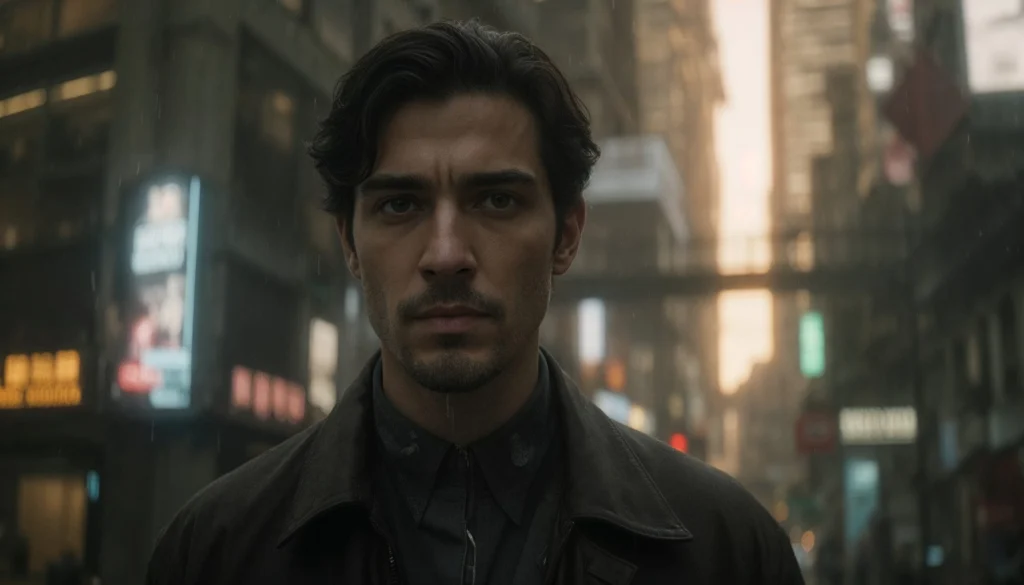
Explore Every Perspective
Shift angles, rotate viewpoints, and reimagine compositions without breaking consistency. It’s like being handed a virtual camera that lets you see your subject from every possible vantage point.

Transform Style Without Losing Substance
From loose sketch to hyper-real polish, you can discover a spectrum of aesthetics while keeping the core subject intact. Style becomes fluid – a design element you can stretch, reshape, and refine to match your vision.
From Nano Banana, planning, design becomes less about technical workarounds and more about creative play.
How To Access Nano Banana In The Leonardo Platform
1. Create An Account
Creating a Leonardo.Ai account is easy, and free. Head to https://leonardo.ai, click ‘Launch App’ and follow the prompts to create an account.
2. Create Images From Scratch
To generate image from scratch with Nano Banana;
1. Head to the AI creation page.
2. Select ‘Nano Banana’ from the Models & Presets menu.
3. Optional: Select the image guidance icon in the prompt bar to add up to 6 reference images to guide your generation. You can describe how they should come together in the prompt.
4. Click ‘Generate’. From here, you can continue to edit your images via the Inline editor by clicking on your chosen image.
3 . Edit Images Via Our Inline Editor
To edit images with the Inline Editor
1 . Click on any generated image (made with any model) to open the Inline Editor. The Inline Editor is the prompt box beneath the image.
2. Prompt a descriptive change.
3. Optional: Add up to 6 reference images, using the prompt box to describe how they should come together, or what edits should be made.
4. Click ‘Generate’. Continue to add references, tweak, and edit your image.
4. Can I try Nano Banana for Free?
Yes, Nano Banana is available to all users. Nano Banana generations cost 40 tokens, but using additional reference images does not consume tokens. Free users are allocated 150 tokens daily. All you need is an account. Learn more about our pricing in our Leonardo pricing plans.
